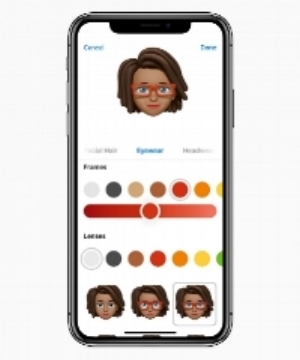Celebrating 30 Years!
/January 1, 2019, The PC & MacHelp Centers (PCMHC) is officially celebrating our 30-year anniversary. When I started the company in January of 1989 the technology industry had just begun. I had one large client based in High Point, NC and a dream to help others with their technology needs.
Looking Back:
Reflecting on the past three decades in business, what comes to mind are the opportunities where we’ve played a significant role for our clients. We’ve helped numerous start-up companies take their first steps, from a technology standpoint, and have been there with them every step as they’ve grown. Along this journey we’ve worked through some very difficult times, too—Y2K, the internet bubble bust, 9/11 and the financial crisis/recession.
PCMHC was started as a company that trained other companies on how to effectively use their new business software, and we have evolved into a leading Managed Service Provider that supports multiple computer platforms, operating systems and applications. We will continue to offer best-of-class solutions to allow companies to maximize their infrastructure and technology budgets.
What’s Most Important:
To our clients: I’m so appreciative and honored to work with our clients. I would like to thank each of our clients for their belief in us and our abilities to help them achieve their goals and vision of success. The PCMHC team is continuously blessed by the people that we’ve met and worked with at our client organizations. Many of these people have also become friends and advisors, allowing us to grow and learn both individually and as a company. Thank you for your steadfast commitment and great relationships.
To our team members: To be in business for 30 years requires having incredible people in your organization. I am so grateful for the opportunity to work every day with a group of talented, passionate and caring people. Your willingness to give of yourselves and help each other is very special and is very appreciated. You are the best!!
To our partners: I would also like to thank the numerous partners and vendors we’ve had the pleasure to work with over the past three decades. The companies we choose to collaborate with deliver great solutions and have a constructive impact on our client businesses. You become a part of our team and we are proud to work with you.
Thank you again for an extraordinary 30 years and here’s to celebrating the next successful chapter together.
May you all have a blessed 2019.
John Gillespie